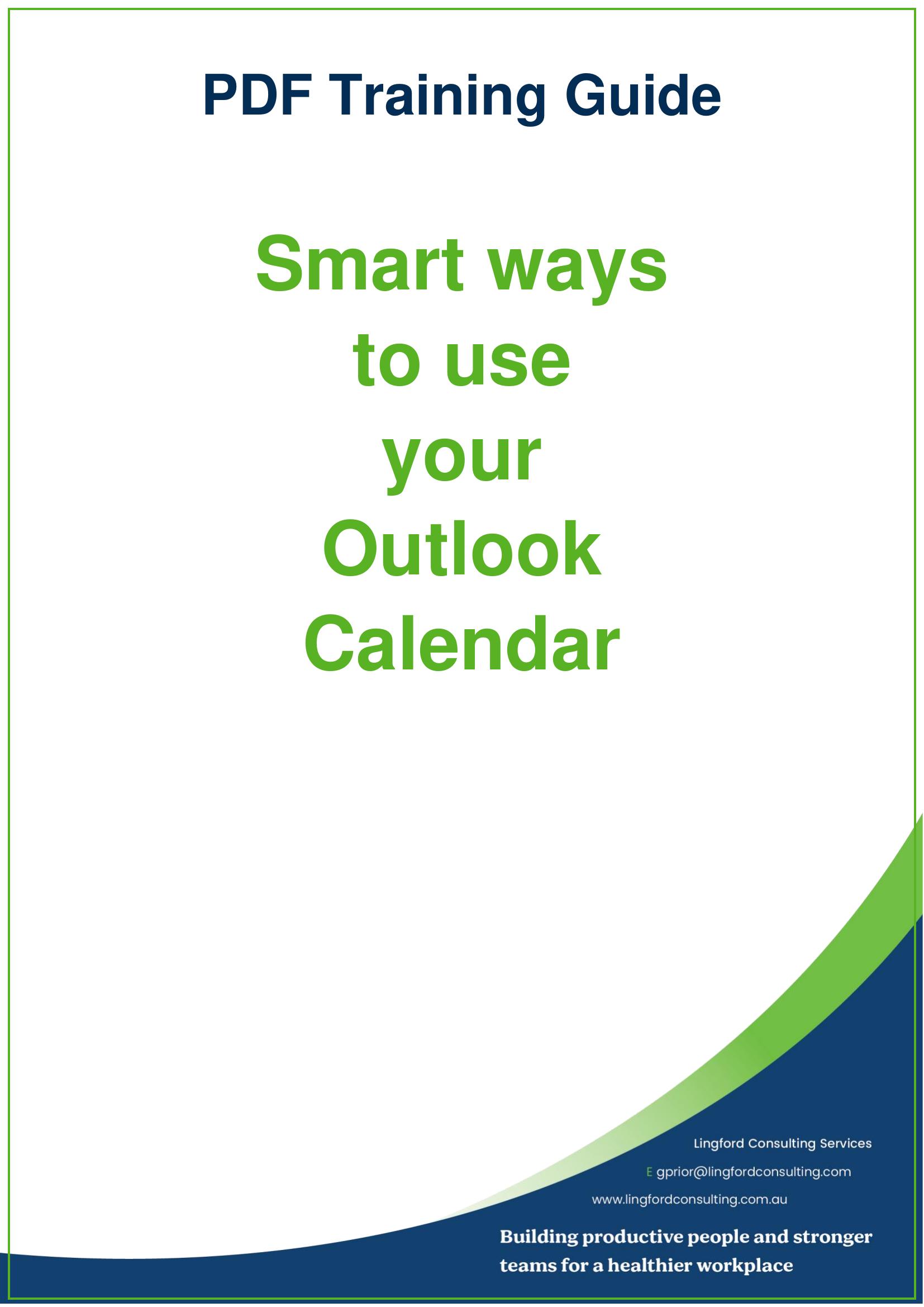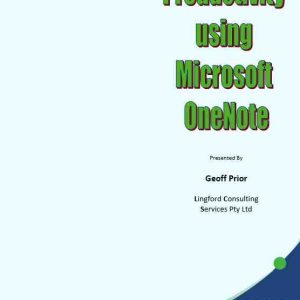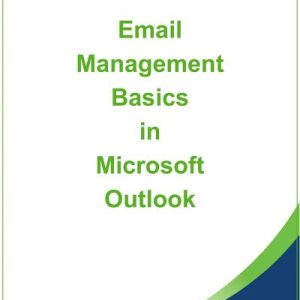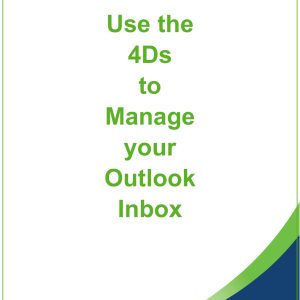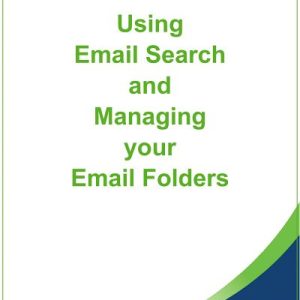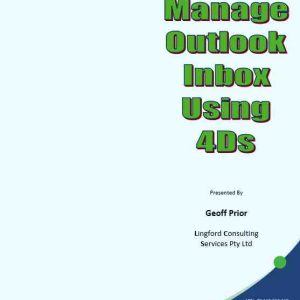Sale!
Smart ways to use your Outlook Calendar – Training Manual
Original price was: $15.00.$12.50Current price is: $12.50.
Step by step instructions for how to make full use of your Outlook Calendar. (PDF Guide Only)
The different Calendar Views
Advanced Viewing Techniques
Show Multiple Time Zones
Use Outlook Calendar as an effective Planner
Take control of your time
Create Weekly/Daily Plan
Open Calendar in new window
Options & Tags
Show As
Private Appointment
Reminders
Recurring Appointments/Meeting
Calendar Colours
Copy appointment/meeting to new timeslot
Display To Do Bar on Calendar Screen
Drag a Task from To Do Bar to Calendar
Quick tips to set up/manage your meetings
Scheduling Assistant
AutoPick availability
Tracking Responses from Attendees