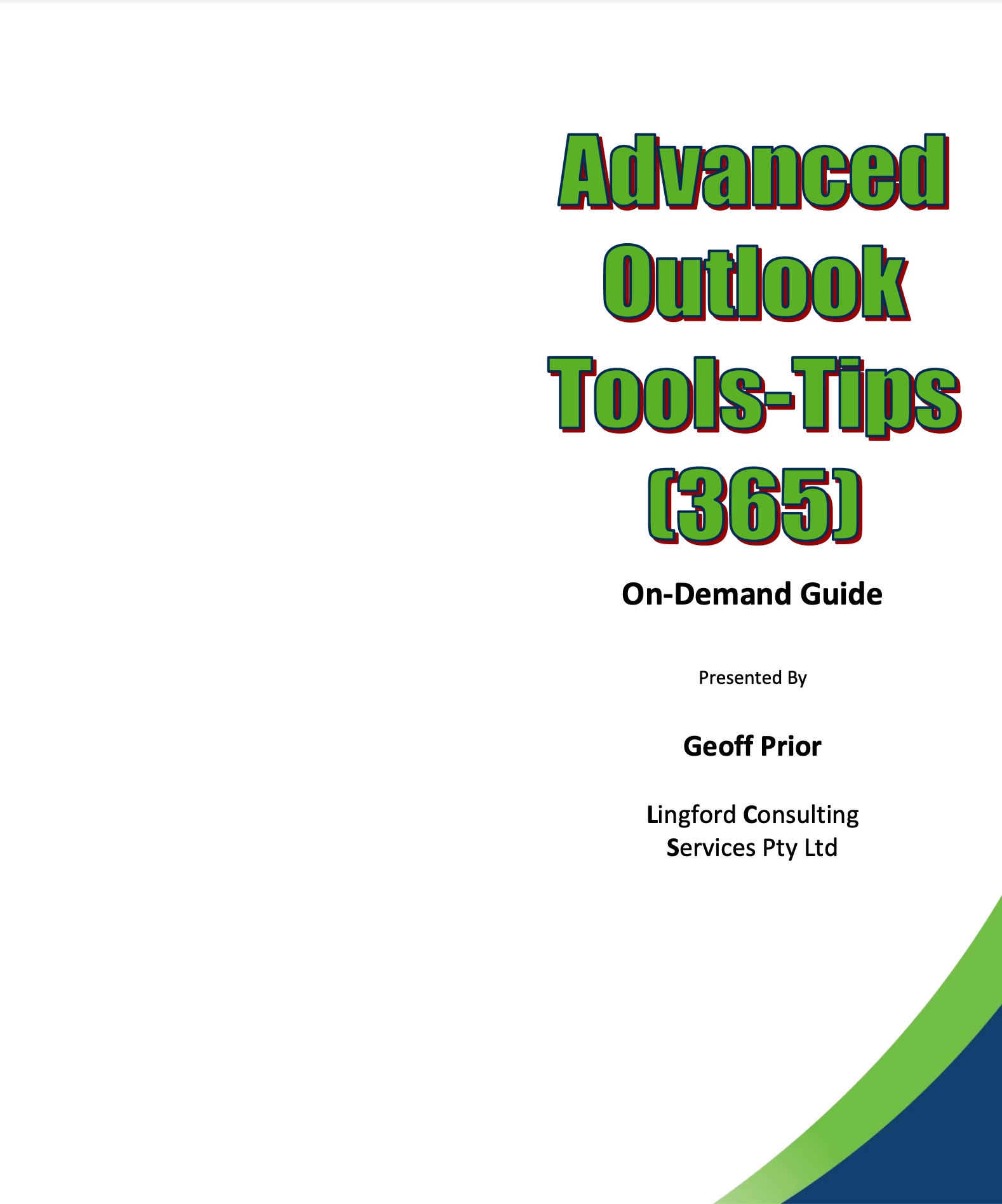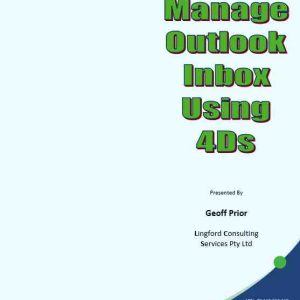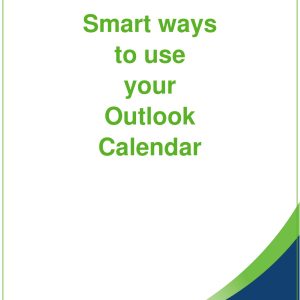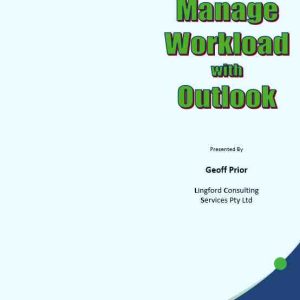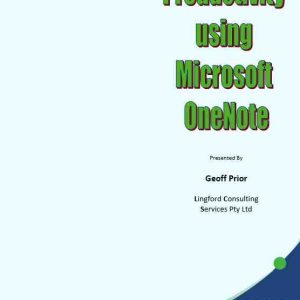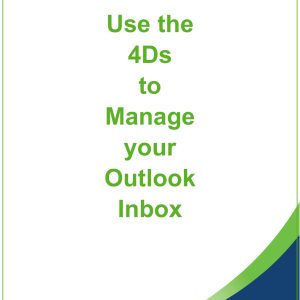Advanced Outlook Tools & Tips – Training Manual
$30.00
Start using Microsoft Outlook like a Pro and save yourself valuable time. In this comprehensive Digital Training Manual, I will show you how to you can use some of the more advanced Outlook features take your productivity to the next level!
Using this Digital Training Guide, I will show you step by step instructions to automate many routine tasks you currently perform every day.
What’s included in this comprehensive training manual:
- Email Send Options
- Email Delivery Delay
- Rules Wizard – Advanced Rules
- Managing Your “Rules and Alerts”
- Using Quick Steps
- Using Quick Parts
- Creating & using Email Templates
- Using Auto-Correct
- Some advanced Calendar Tips
- Colour Categories
- Using Colours for your Calendar
- Conditional Formatting for Calendar
- Other Time Saving Tips in your Calendar
- Creating & using Meeting Templates
- Introducing the Quick Access Toolbar
- Using some useful Keyboard Shortcuts
See our Online Advanced Outlook tools & tips training program where this training manual is used.