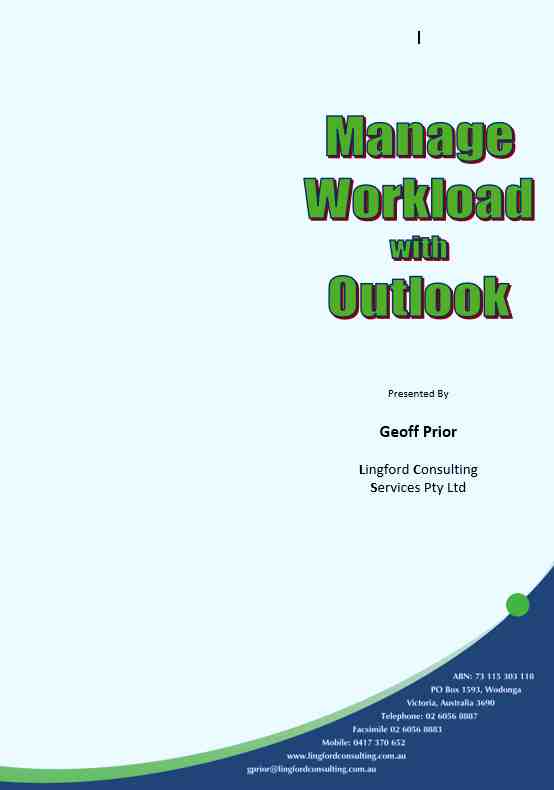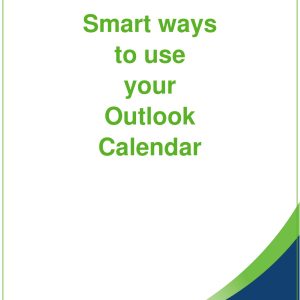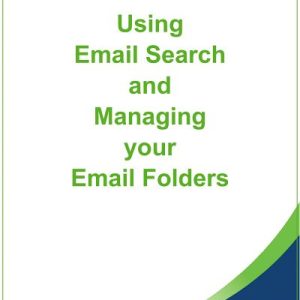Manage your Workload with Outlook Tasks – Training Manual
$40.00
Learn how to use Microsoft Outlook Tasks to manage your Workload. In this comprehensive Digital Training Manual, I will show you how to you can customise and then use Outlook Tasks effectively and throw away your paper to do list forever as a result!
What’s included in this comprehensive training manual:
- Using Outlook Tasks – An Overview
- Different Task views available
- Completed Tasks view
- Creating a New Task
- Basic Task Layout
- Use the Task Notes area
- Recurring Tasks
- Add Hyper-Links
- Assigning Tasks
- Using Email Flags – Reminders
- Flag emails you send to others
- Tracking your Email Flags
- 1 – Use a Search Folder
- 2 – Use your “To Do Bar”
- Customising your “To Do Bar”
- Other Settings – Grid Lines and Single Line Layout
- Show in Groups
- Using Your “To Do Bar”
- Change Due Dates Quickly
- Change Priority Status of Items Quickly
- Reorder your To Do Items in your list with your Mouse
- Re-Naming Email Subject
- Turn Emails into Tasks
- Show To Do Bar on Calendar View
- Copy Tasks to Your Calendar
- Enter a Task from your Phone
See our Online Manage Workload with Outlook Tasks training program where this training is used.